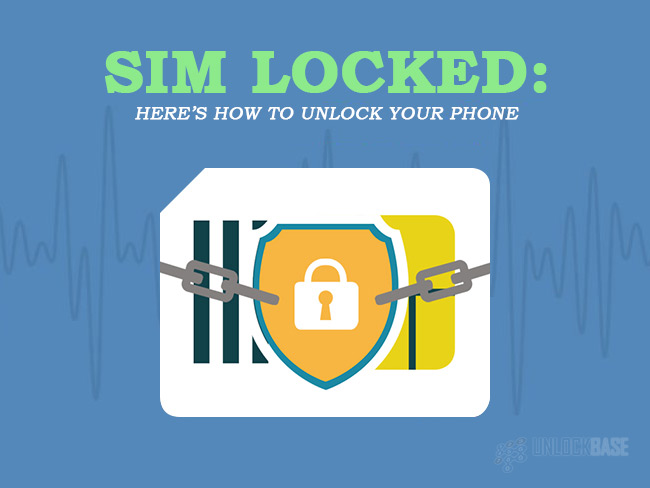
If you’ve recently found yourself unable to use your mobile device due to a locked SIM card, don’t worry. Understanding how to unlock sim card can be straightforward with the right information. This guide will provide you with the necessary steps to regain access and continue using your phone without restrictions.
Understanding SIM Locks
SIM cards often come with a personal identification number (PIN) that adds an extra layer of security. However, if entered incorrectly several times, the SIM card gets locked. This requires a PIN unlock key (PUK) to regain access, provided by your carrier.
Steps to Unlock Your SIM Card
| Step | Action | Details |
|---|---|---|
| 1 | Enter SIM PIN | If you know your SIM PIN, enter it when prompted on your device. |
| 2 | Use default PIN | If unsure, try common default PINs like 1234 or 1111, depending on your carrier. |
| 3 | Request PUK | Contact your carrier to receive your PUK if the SIM is locked. |
| 4 | Enter PUK | Input the PUK provided by your carrier to unlock the SIM. |
| 5 | Set new PIN | After unlocking, you may choose a new PIN to secure your SIM. |
Preventing Future Locks
It’s wise to keep your SIM PIN and PUK noted somewhere safe but accessible. Consider using a password manager for storing such sensitive information securely.
Unlocking Freedom
Restoring access to your SIM card restores your connection to the world. Ensure you handle your SIM PIN and PUK with care to avoid future lockouts. Remember, the key to seamless mobile use is not just in knowing how to unlock sim card, but also in preventing its unnecessary lockouts.
Frequently Asked Questions
- What is a SIM PIN? A SIM PIN is a security measure that prevents unauthorized use of your SIM card.
- Can I change my SIM PIN? Yes, you can change your SIM PIN through your device’s settings.
- What happens if I enter the wrong SIM PIN? Entering the wrong PIN multiple times will lock your SIM, requiring a PUK to unlock.
- Is a PUK the same as a PIN? No, a PUK (Personal Unlocking Key) is used to reset a locked SIM card, which is different from a PIN.
- How can I avoid locking my SIM? Avoid frequent changes to your SIM PIN and ensure it is entered correctly each time.