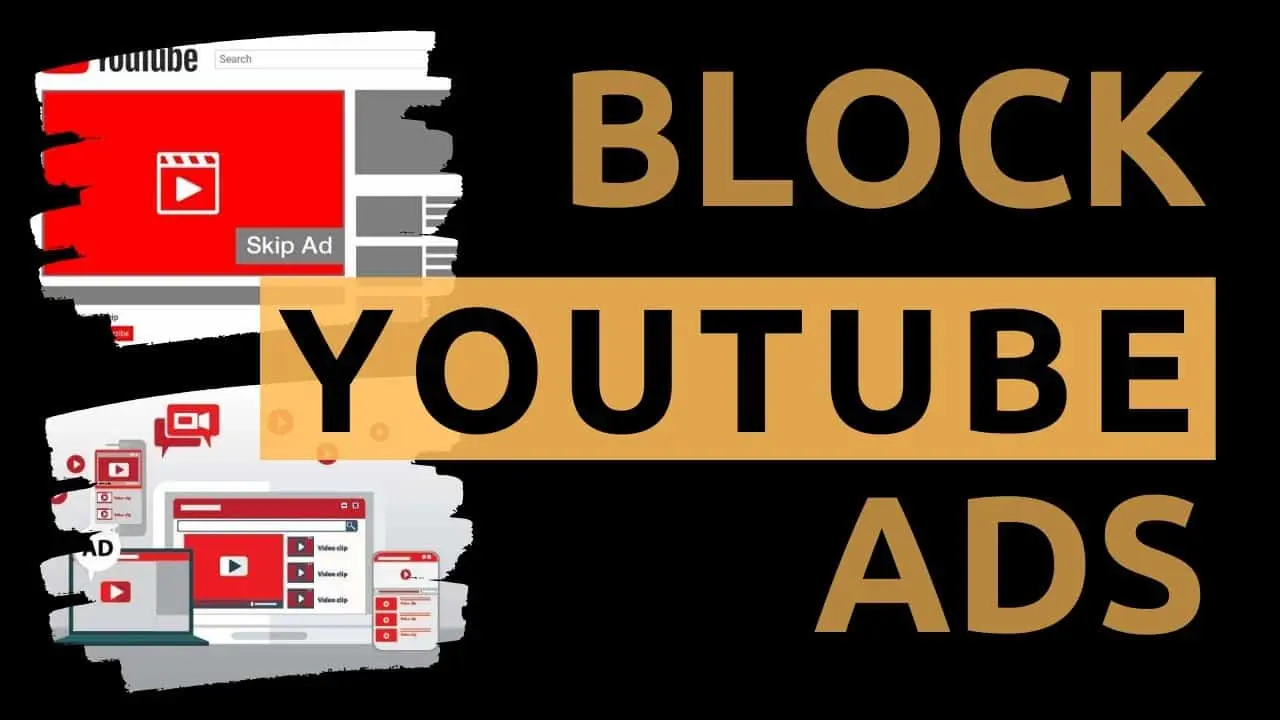
If you are wondering how to block ads on YouTube, you’re not alone. With millions of users eager to enhance their video watching experience without interruptions, finding effective ways to block ads is a priority for many. This comprehensive guide covers various methods to achieve an ad-free viewing experience, ensuring you can enjoy your favorite videos without any disruptions.
Why Block YouTube Ads?
YouTube ads can be a significant annoyance, especially when they interrupt the flow of video content. Whether it’s a long unskippable ad or frequent breaks during a video, these advertisements can detract from the enjoyment and convenience of using YouTube. By blocking these ads, users can enjoy a smoother, more enjoyable viewing experience without interruptions.
Effective Methods to Block YouTube Ads
Subscribe to YouTube Premium
The most straightforward method to block ads on YouTube is by subscribing to YouTube Premium. This paid service not only removes ads from videos but also allows for background playback and offline viewing, enhancing your overall YouTube experience.
Use Ad Blocking Software
Ad blockers are popular tools that can effectively remove ads from YouTube. Extensions like AdBlock and uBlock Origin are widely used across various browsers to block ads on YouTube and other websites.
Download YouTube Videos
Another way to avoid ads is by downloading YouTube videos to watch offline. This method is particularly useful for mobile users who wish to save data or view videos without an internet connection.
Modify the Browser URL
A lesser-known trick to block YouTube ads involves modifying the URL. By adding a period after the domain (e.g., www.youtube.com./watch?v=XYZ), you can sometimes bypass ads completely.
Comparison Table of Ad-Blocking Methods
| Method | Effectiveness | Convenience | Cost |
|---|---|---|---|
| YouTube Premium | High | High | Subscription-based |
| Ad Blockers | Medium to High | High | Free or Paid |
| Download Videos | Medium | Medium | Free |
| URL Modification | Low | Low | Free |
Choosing the Right Ad-Blocking Strategy
When deciding how to block ads on YouTube, consider factors such as cost, effectiveness, and how frequently you use YouTube. Each method has its pros and cons, so select the one that best fits your needs and browsing habits.
Final Thoughts
Ad-free YouTube watching is attainable through various strategies. Whether you choose a paid service like YouTube Premium or use ad-blocking tools, you can tailor your approach to suit your viewing preferences and enhance your YouTube experience.