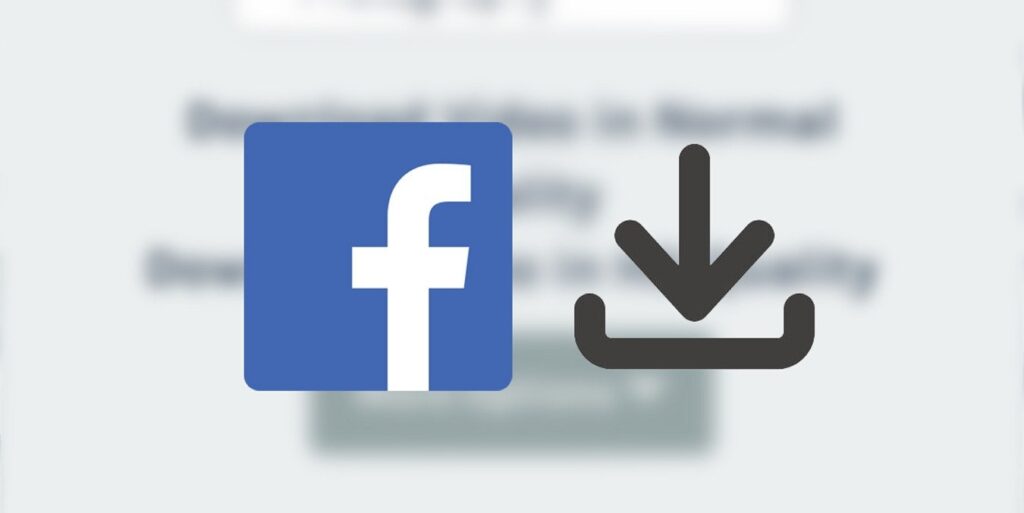
Have you ever found yourself wanting to share a Facebook video outside the platform or save it for offline use? Facebook itself offers no direct download feature, but rather a save function that keeps videos on your profile. However, there is a straightforward workaround to download these videos to your device.
Initiating the Download Process
Start by installing the Firefox browser from the App Store on your iPhone, as Safari and Chrome might not support video downloads directly from the browser. After installation, follow these detailed steps to download your desired Facebook video.
Step 1: Copy the Video Link
Open Facebook and navigate to the video you want to download. Press the share button and select ‘Copy Link’ from the dropdown menu.
Step 2: Use the Firefox Browser
Launch Firefox and visit fdown.net. Paste the copied link into the provided field and press the download button.
Step 3: Choose and Download the Video
A variety of download options will be displayed. Choose your preferred format, press and hold the video, then tap ‘Download Now’ to save it to your iPhone.
Enhancing and Sharing Downloaded Videos
Once downloaded, you might want to edit the video for use on different social media platforms. Consider using InVideo’s online editor to add subtle changes and enhancements before reposting.
Downloading Videos for Other Devices
While this guide covers iPhone, the article also provides instructions for downloading videos on Android devices and desktops. Each platform offers its own methods and tools, such as SnapTik for Android and standard web-based tools for desktops.
Final Thoughts on Video Downloads
Downloading Facebook videos to your iPhone is more straightforward than it seems and provides a useful way to repurpose social media content. Always ensure you have the right to reuse any content and give credit where it is due. This knowledge is invaluable for anyone managing digital content across platforms.