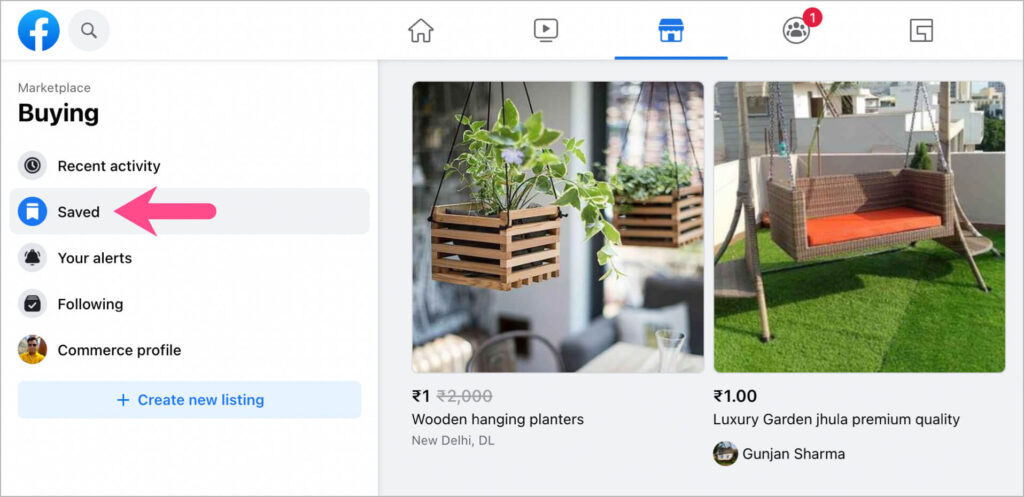
Finding your saved items on Facebook Marketplace is simple, even though the platform is designed for exploring new products. Whether you’re looking to revisit a favorite listing or check on potential purchases, here’s how to do it.
Navigate to Saved Items Menu
The Saved Items Menu offers the most straightforward method to access your saved listings:
- Open the Marketplace tab within the Facebook app.
- Click the menu icon located at the top left corner.
- Select “Saved” from the dropdown menu to see all your saved listings.
This section allows you to review, share, or directly message the sellers of the listings.
Consult Your Activity Log
Your comprehensive Facebook activity log also keeps track of your Marketplace saves:
- Access the Menu tab.
- Choose “Activity Log” from the options.
- Select “Your Posts & Activity” at the top.
- Scroll through to find your Marketplace saves among other activities.
Search Through Notifications
When you save an item, Facebook notifies you. To locate these saved items:
- Tap the Notifications tab.
- Use the search function to type “saved” or “Marketplace”.
- Your recent saves will show up in the search results, allowing easy access.
Check Your Profile
Saved listings can also be directly accessed from your profile:
- Visit your Facebook profile.
- Scroll to the “Saved” section to view Marketplace listings you’ve saved from your profile.
Explore Your Interests
Facebook might include some of your saved Marketplace listings under your interests:
- Navigate to the Menu tab.
- Select “Interests.”
- Review this section to see if your saved Marketplace listings are displayed.
FAQs About Saved Marketplace Listings
- How long do listings stay saved? They remain until you choose to unsave them or the listing expires.
- Can I download my saved listings? Currently, Facebook does not support downloading saved listings.
- Do saves persist if I delete the app? Yes, they remain even if you reinstall the Facebook app.
- Why are there no likes or comments visible on saved listings? Saved listings display only the items, without the usual social interaction features.
- Is there a limit on how many items I can save? No visible limit exists; you can save as many listings as you want.
Tips for Managing Your Marketplace Saves
Keeping track of desired items on Facebook Marketplace is easier with these tips. By following the outlined steps, you can efficiently manage and revisit your saved listings whenever necessary, ensuring you never miss out on potential purchases.