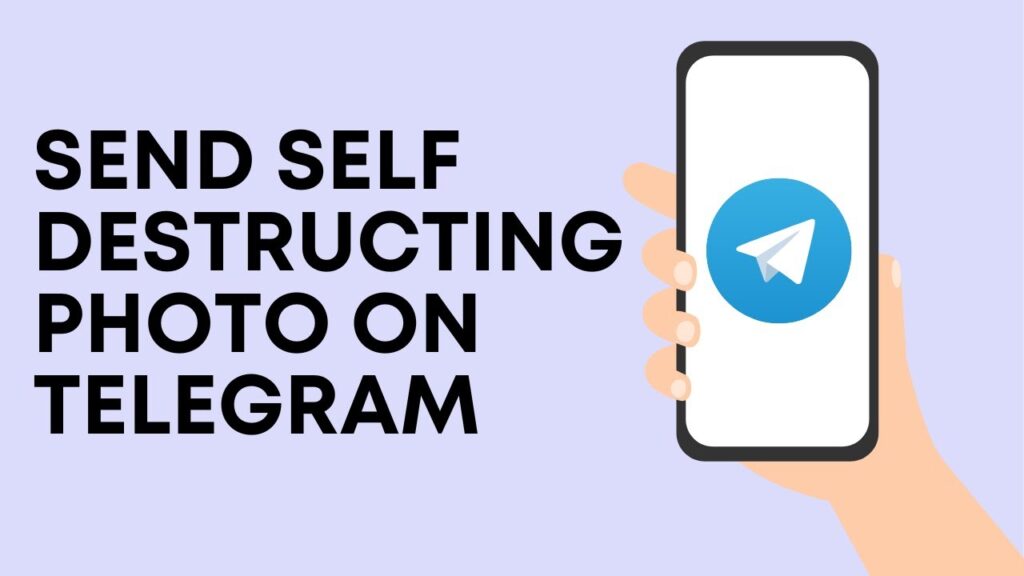
Telegram’s versatile features make it an excellent choice for secure communication. Did you know you can send disappearing chats and media on Telegram?
This has been made possible through various features like a self-destruct timer, whereby a message disappears within the time you set once the receiver reads it.
At first glance, Telegram does not seem to allow self-destructive messages. However, with a bit of know-how, you can easily send self-destructing photos on Telegram. This article explains two methods to do so.
Two Ways to Send Self-Destructing Photos in Telegram
Telegram has included more features in its application to enable the sending of self-destructing media. The most common feature is Secret Chat, which, when enabled, causes messages and photos you send to a person to disappear after the receiver leaves the chat.
Before performing these steps, note that you cannot send disappearing photos to groups or channels. This feature is only applicable when sending messages through direct messages in Telegram.
Method #1: Through Secret Chat
Secret Chat is one of the simplest ways to send self-destructing photos, videos, and messages on Telegram. By enabling this feature, the media you send will disappear.
| Steps | Description |
|---|---|
| 1 | Launch Telegram on your mobile device. |
| 2 | Find the contact to whom you wish to send photos and open the chat. |
| 3 | Tap on their profile at the top. |
| 4 | Tap the “More” option (three-dot icon). |
| 5 | Go to “Start Secret Chat” and tap the option. |
| 6 | Tap on “Start” to confirm you want to enable Secret Chat with the selected contact. |
| 7 | Once in Secret Chat mode, click on the “Set Self-destruct Timer”. |
| 8 | Pick a period within which a photo will be visible to the receiver. |
| 9 | Tap on the paperclip icon in the bottom left corner. |
| 10 | Select the photo from your gallery. |
| 11 | Click the send icon to send the photo. |
After the set time ends, the receiver will notice the photos you sent have been automatically deleted.
Method #2: Use the Self-Destruct Timer
If you prefer not to enter Secret Chat mode, you can use a timer to send photos that will disappear. This method is currently available only for Android devices. iOS users have to use the first method.
Ensure the photos are sent with a timer to be sure they will get deleted automatically. Follow these steps:
| Steps | Description |
|---|---|
| 1 | Launch Telegram on your mobile device. |
| 2 | Find the chat you wish to send photos to. |
| 3 | Tap the paperclip icon for the attachment. |
| 4 | Select a photo you want to send. |
| 5 | Tap the timer icon with half a cut circle. |
| 6 | Select the time the photo will take to get deleted. |
| 7 | Tap the send arrow to send the image. |
When you send your photo, it will appear as a blurred thumbnail, prompting the receiver to tap on it. Once the photo is viewed, the timer will start, and the photo will be deleted from both chats.
Similar to other platforms like Messenger or Instagram, if the receiver screenshots the disappearing photo, Telegram will notify you about it. Additionally, self-destructing photos cannot be saved or forwarded by the receiver.
Ensuring Your Privacy with Self-Destructing Messages
Telegram is known for its robust security features, making it a safe choice for messaging. In regular chats, it uses end-to-end encryption for calls, which is extended to messages in Secret Chats. Bear in mind that this type of encryption is not used in channels and groups, which can be vulnerable to scams and bots.
Secret Chats, however, are extremely secure. Unlike regular chats where Telegram stores data on its servers, Secret Chats do not leave traces on the server.
If you’re concerned about privacy on Telegram, consider using a VPN to shield your IP address for added security.
Sending self-destructing photos in Telegram is a reliable way to share sensitive media without worrying about permanent records. Try these methods to ensure your photos disappear after being viewed, maintaining your privacy and security on Telegram.