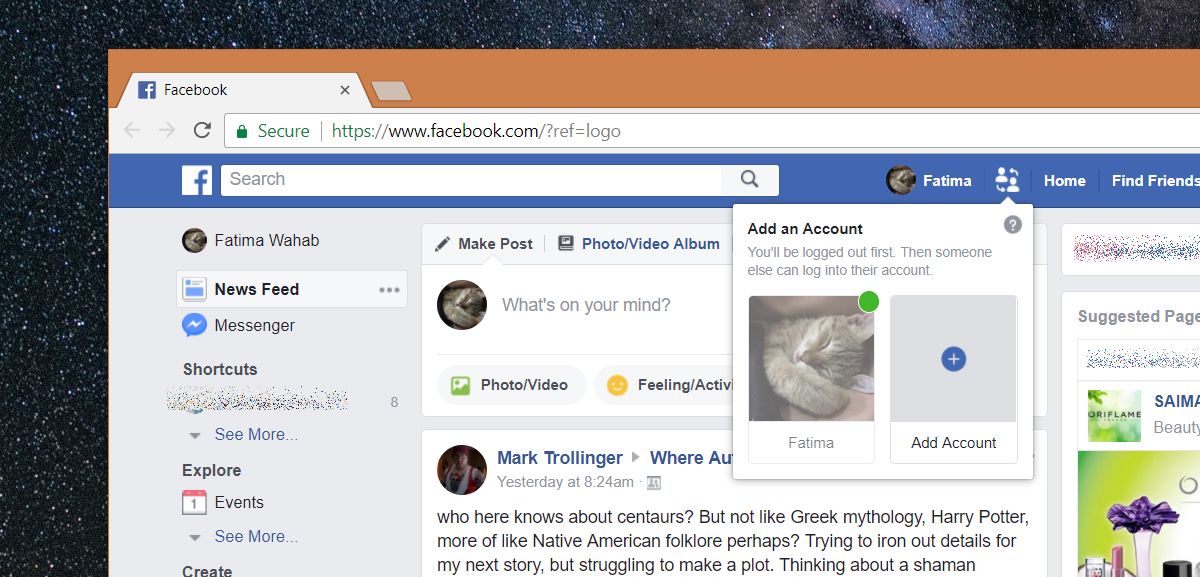
Navigating through the digital maze of social media can sometimes feel like trying to find your way through a bustling city without a map. Especially when it comes to managing multiple Facebook accounts, whether for personal use, managing a business page, or simply keeping your gaming profile separate. Today, we’re diving into the simple yet crucial process of how to switch accounts on Facebook, ensuring you can flip between profiles with the ease of a social media ninja.
Understanding the Basics of Account Switching
Before we jump into the how-to, let’s understand what account switching on Facebook entails. It’s a feature designed by Facebook to allow users to switch between different profiles or pages without the need to log out and log back in. This functionality is a lifesaver for those managing multiple profiles, making the transition seamless and efficient.
Getting Started: The Initial Steps
- Accessing Account Settings: The journey begins by navigating to your account settings. On the desktop, this can be found in the drop-down menu at the top right corner of your Facebook homepage.
- Finding the Switch Account Option: Within the settings menu, look for the option labeled “Switch Accounts.” This is your gateway to hassle-free profile management.
Switching Accounts on Mobile Devices
The process slightly differs when you’re on the move, using Facebook on a mobile device:
- Mobile App Navigation: Open the Facebook app and tap on the three horizontal lines indicating the menu. Scroll down to find the “Switch Accounts” option.
- Adding Accounts: Before you can switch, ensure you’ve added the accounts you want to manage. This can be done through the “Add Account” button, followed by entering your login details.
Effortless Switching with Facebook Lite
For those using Facebook Lite, the process is just as straightforward. The option to switch accounts is prominently displayed, ensuring that even on devices with limited resources, managing multiple profiles is a breeze.
Advanced Tips for Power Users
- Remembering Passwords: Facebook allows you to save login information for easier switching. However, for security reasons, periodically check and update your passwords.
- Managing Business Pages: If you’re a business user, utilizing Facebook’s Business Manager is a more efficient way to handle multiple pages and ad accounts.
The Role of Connected Experiences
Facebook’s initiative, “Connected Experiences,” further simplifies managing and switching between profiles and pages across Meta’s family of apps, including Instagram and WhatsApp. This integration ensures a unified experience, making social media management more intuitive.
Conclusion: Mastering the Switch
Switching accounts on Facebook doesn’t have to be a daunting task. With these steps, you can navigate between profiles with ease, ensuring that you’re always in the right place at the right time. Whether for personal use, business management, or simply keeping your profiles organized, mastering account switching is a skill that enhances your social media experience.
Frequently Asked Questions
- Can I switch accounts on Facebook without logging out?
Yes, Facebook’s account switching feature allows you to move between profiles without the need to log out. - Is there a limit to how many accounts I can switch between on Facebook?
Facebook allows you to add and switch between multiple accounts, but it’s wise to keep this number manageable for security and convenience. - Can I use the account switching feature on both desktop and mobile?
Absolutely! The feature is available across all platforms, including desktop, mobile app, and Facebook Lite. - Is account switching on Facebook secure?
Yes, as long as you follow good security practices, such as using strong, unique passwords and periodically reviewing your login information. - Can I manage business pages and personal accounts simultaneously?
Yes, Facebook’s account switching feature and Business Manager tool make it easy to manage both personal profiles and business pages.